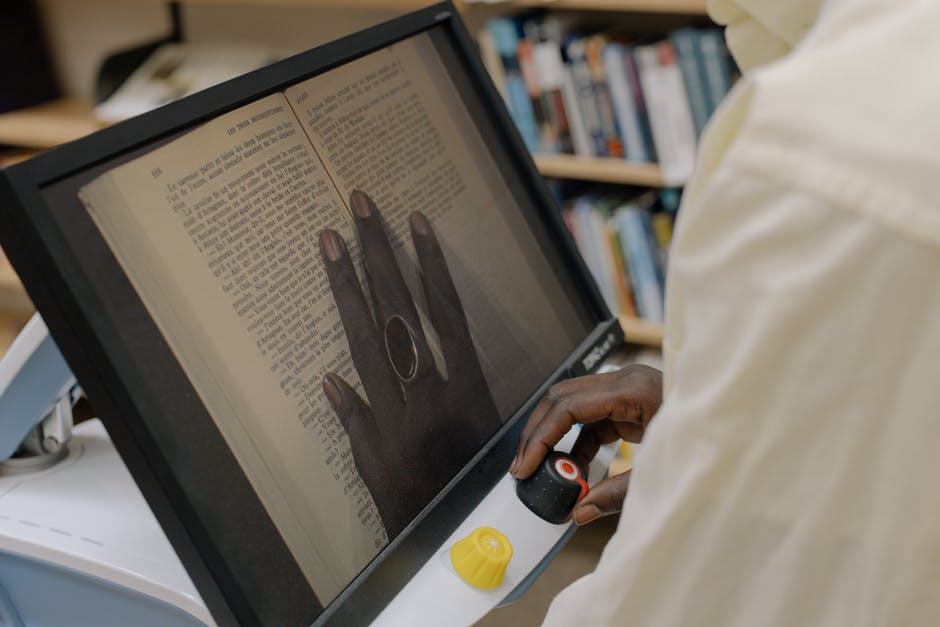No one can deny the appeal of the scent of classic, hard-cover books. However, ever since the development of the first e-reader in 1997, we’ve been moving more and more of our literary records to a digital format. If a book you already have doesn’t exist in digital form, or you don’t want to pay for a second copy, you need to know how to scan books without damaging their contents.
Our handy how-to guide will show you, step by step, what you need to do to transfer your favorite hardback into a readable file for your e-reader or tablet.
How to Scan Books, Method One: Destructive Scanning
The first and most obvious method to scan books is via destructive scanning. As the name would suggest, this method of book scanning requires destroying the book itself. Usually, in a destructive scan, you’ll dismantle the bookbinding until you can separate the book out page by page.
From there, you can use a traditional scanner to go through and scan each set of pages. This might be useful if you don’t want to keep the book around after the fact. However, if you’re using it for a book-sharing program or still want to read the physical copy, destructive scanning is not ideal.
How to Scan Books, Method Two: Non-Destructive Scanning
Whether you treasure the book you’re scanning or can’t risk destroying it, sometimes, you need to scan it without destroying it. So, if you need to figure out how to scan books in a safer way, there are two possible courses of action you can take. These non-destructive scanning methods include:
Using a Dedicated Device
There is a multitude of dedicated book scanners on the market. Some are automated and will even turn the pages of the book they’re scanning for you. Others are manual and will require you to turn the pages and reposition the book as you go.
Such devices have dedicated programs for use on your computer that can handle the compilation process for you. However, these dedicated devices can get pricey in a hurry.
Using a Camera
The other, more DIY method of book digitization involves taking well-lit pictures of all the book’s pages, then sending them through a digital program to compile them into a PDF or EPUB file. Certain tools like an ocr .net library or PDF editor will be essential to deciphering and digitizing the text from the pictures.
Book Digitization Doesn’t Have to Be a Hassle
Figuring out how to scan books or digitize them for easy reading on the go can be tricky at first. However, it doesn’t have to be a major hassle. Whether you scan them page-by-page or take overhead pictures of them, you can bring your favorite book into the digital world with ease.
Did you find this article about converting books to digital files helpful? Would you like to read more articles like it? If so, then check out the Tech section of our blog for more handy how-tos like this one!