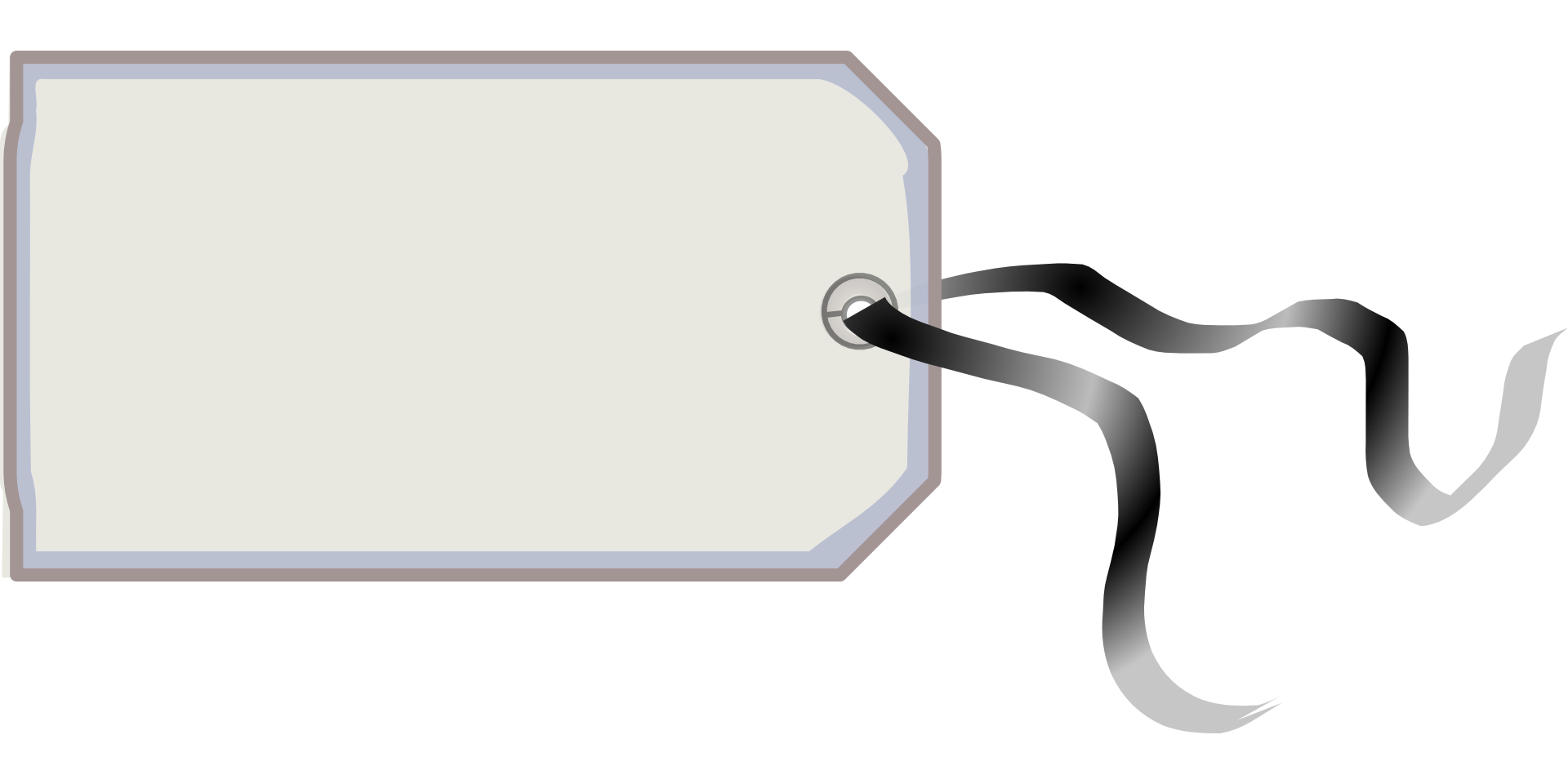Did you know that there are more than 200 factors Google uses to decide page rankings? That’s a lot of different aspects you need to pay attention to when it comes time to deal with your SEO.
Luckily, some of these aspects are easier to optimize than others. Title tags are an excellent example of a simple change that can have a big effect.
What are title tags, and how can you be sure you’re optimizing them for performance? This handy guide has all the answers you need.
What Are Title Tags?
Before you can start optimizing title tags, you need to know what they are. So, what is a title tag?
A title tag is an HTML tag that appears in the head section of every page on your website. If you’re looking at the code, you can easily identify it:
- <title>Text Goes Here</title>
The title tag is often used by Google and other search engines in the search results. It usually forms the basis of the link you can click from the SERPs.
Suppose you own a restaurant called Joe’s Pizzeria. You want “Joe’s Pizzeria – Scottsdale’s Best Pizza since 1955” to show up as the clickable link to your homepage on Google. If so, the title tag on your homepage should read “Joe’s Pizzeria – Scottsdale’s Best Pizza since 1955.”
You can add to or change the title tags for individual pages. For example, on the “menu” page, you might want to create a title tag that says “Pizza Menu – Joe’s Pizzeria.” If you have different locations, you might want to state which location page a user is looking at.
What do Title Tags do?
At their most basic, title tags provide a title for an individual web page. They do more than that, though, especially when it comes to search engine optimization.
Think of a book title. You might pick the book up because the title is intriguing. Often, though, you expect the title to tell you something about the book.
The same is true of your title tags. Search engines often use the title tags as the first “clue” or “hint” as to what a page is about. For the menu page at Joe’s Pizzeria, the title tag tells Google this page is about the menu at Joe’s Pizzeria.
Google’s web crawlers then use this information to help them determine what the page is about. If they see lists of food and prices, they’ll probably come to the conclusion that this page has menu information.
That means your page will rank higher when someone searches “joe’s pizzeria menu” or “pizza menu near me.”
Website Page Title Best Practices
Now that you know what a title tag is and what it does, it’s time to learn some SEO tips for this part of your pages.
The first HTML title tip is to make sure you’re using unique title tags for every page. You can repeat words and phrases, especially keywords you’re trying to rank for. Duplicate titles don’t help anyone though, since they can cause confusion for both users and search engines.
Taking the time to map out each page on your site can be helpful. As you work your way down from the homepage, each title should become more specific. If Joe’s Pizzeria has different menus, then the titles for pages might look like this:
- Homepage: Joe’s Pizzeria – Scottsdale’s Best Pizza since 1955
- Menu page: Scottsdale Pizza Menus – Joe’s Pizzeria
- A specific menu: Summer 2020 Lunch Menu – Joe’s Pizzeria
The more complex your site, the more specific your title tags will be. Mapping them out early can help you structure the site and avoid duplicate title tags.
Make it Relevant
Perhaps the most important rule for optimizing title tags is making sure the tag is relevant to the page. Think about book titles again. Have you ever seen a clever title that told you nothing about the book?
Maybe you picked it up because the title was intriguing. When you cracked open the cover, you were disappointed to find the book wasn’t what you thought it was!
The same thing happens to both search engines and search users when your title tags don’t reflect the content of your page. If Joe’s Pizzeria puts the title “The Best Spot for Pies!” on their menu page, both web crawlers and users are going to be confused.
Tie the title together with the page by pulling in keywords from the page content.
Keep it Short and Sweet
You should also remember to pay attention to title tag length. Search engines tend to cap length at about 70 characters, so you’ll need to keep things short and sweet.
The best SEO titles stay to this length and use keywords. Keep in mind that Google will cut off your title if it runs long, so people won’t see anything on the other side of that 70 character mark or so.
Don’t Sweat it
Using the right web page title can help boost your SEO, but you shouldn’t worry too much about it. For one, Google sometimes doesn’t display the title tag, even if you use it.
That’s because Google will sometimes select a different SEO meta title you’ve supplied. The search engine may also rewrite your title to better match the search query.
If you stuff keywords into your title, Google may also opt not to display it. So your best bet is always to create natural, helpful titles for pages. Overthinking it could lead to unnatural page titles, which could hurt your SEO more than help it.
If you want help with other tasks, you can turn to the experts for Scottsdale SEO or other local areas. The right team can go a long way to boosting your SEO on all fronts.
Rank Higher with Better SEO
You asked “what are title tags,” and now you have the answers you need. Adjusting title tags is simple, but the right help can make it even easier.
Looking for a business that can help you with your SEO or other digital marketing activities? You’re in the right spot! Check out our business listings and discover better partners to help you grow your business the right way.