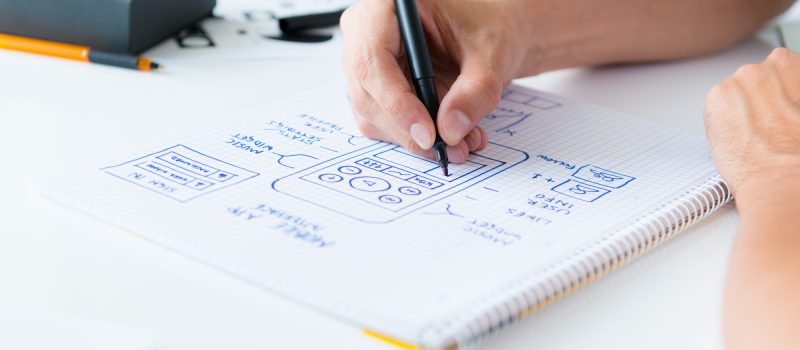With a typical app taking 4-6 months to develop, the cost of staff and resources for could easily top $100,000. If you don’t have a huge budget for it, you need to learn how to create an app that’s a minimum viable product. In order to build something that works dependably and builds your brand, get to know the basics.
With the number of apps filling the digital aisles of the app store soon to hit 5 million, you need something simple that stands out. If you’ve built a brand with a strong following, winning over your biggest supporters will build momentum behind your app.
If you’re interested in releasing an app for your business, you need to make sure it’s attractive and user-friendly. You need an understanding of how to create an app that matters to your customers. Follow these eight tips and you’ll get the results you deserve.
1. Set Your Goal
Before you start designing and coding, think about the world at large. You started your business with a goal in mind.
You need to set goals for your app. Be as direct and declarative as possible. If you think big, that’s okay as long as you’re ready to break down every step you need to get to that big brass ring.
Your app should solve a problem for people. It should make something simpler for your audience.
Think about marketing too. You should have a target group in mind. If it’s small and specific, that’s also okay, as long as you know how you’re going to make that group grow and how to create an app that can achieve this.
2. Make a Sketch
Again, stay away from the computer for now. Draw out the purpose of your app. Draw how you want each page or element to look.
Sketch out a path that shows what users should do or how they should interact with the app to get what they want. If you want your users to be able to scan book barcodes to create an interactive library of their collection, make their collection and the scanner front and center.
Perhaps when they open the app, you start up the camera unless they otherwise want to browse their collection.
Think about ways to offer in-app purchases. If you also run a publishing company, have another menu option that allows users to shop for titles not in their collection yet. Let them know about new releases and be able to download them directly to their phone.
3. Do Your Research
Now you need to see what’s out there in the world. For every idea that’s born, there’s another one just like it kicking around somewhere. As clever as you are, you might not be the first one with this idea.
See what kinds of similar apps exist. See what you like about them and what you don’t. Get an understanding of how other products fail and you’ll be able to avoid making the same mistakes.
See how much these kinds of apps cost and what hurdles you should expect. Pay attention to the way similar apps are marketed and see what you like and dislike about them.
4. Create Wireframes
Your wireframes are the storyboard for how your app will run. Creating a digital version allows you to make a concrete example of what your app could look like and how it will behave.
Cheap or free wireframing tools are as good as the expensive ones for your small business. Creating a wireframe and a workflow will help you understand how to create an app that functions smoothly.
Try out some tools like Kocomojo to start the design process out.
5. Make Sense of The Back End
Even if you’re not a programmer, you should have an understanding of how the back end of your app functions. Data will come to a central location and, depending on what the user needs, you’ll return, store, or send data somewhere else.
Get to know not only what the languages you’re going to use are, but also how you will secure user data. Data breaches can cost your company millions in lost revenue and lawsuits. Avoid snafus by implementing strong security measures on your server.
6. Get Some Feedback
Once you’ve built up a model and can show some interactivity, ask friends, colleagues, and some of your most trusted customers for feedback. Get them to look at what you’ve done and see if they understand every step.
If you have to stand there and explain everything, the app is failing.
You need to remember that you won’t be standing over the shoulder of every person who uses your app. You need to say everything on the screen.
If you feel like you need to include constant explanations or text dialog boxes, your design isn’t working. Remember, intuitive design takes into account what people are familiar with and gives them something they can understand.
Take feedback gracefully and seriously if you want to grow.
7. Start Building
Now that you have some direction, let your developers get to work. Give them a general layout and ask for a schedule of deliverables.
Make a deadline for your MVP or minimum viable product. It should have the most essential features with no bells and whistles. Those can be added with subsequent releases.
You’ll need to process everything with the app stores before you can release it, so make sure you leave an extra week for dealing with them.
8. Test Before Release
The last thing you want is your inbox flooded with complaints upon release. Give yourself a couple of weeks to do some rigorous testing. Your app should be tested equally on every platform and OS you’re compatible with.
Announce a search for testers via social media and you’ll build interest and hype around your product.
Learning How to Create an App Takes Time
If this is your company’s first app, you will make some mistakes. But if you start with a special release to your most dedicated customers, they won’t mind. They’ll encourage you and help you make sure that your next app is even better than this one.
If you’re ready to start the app building process, check out our blog for more information on business resources.